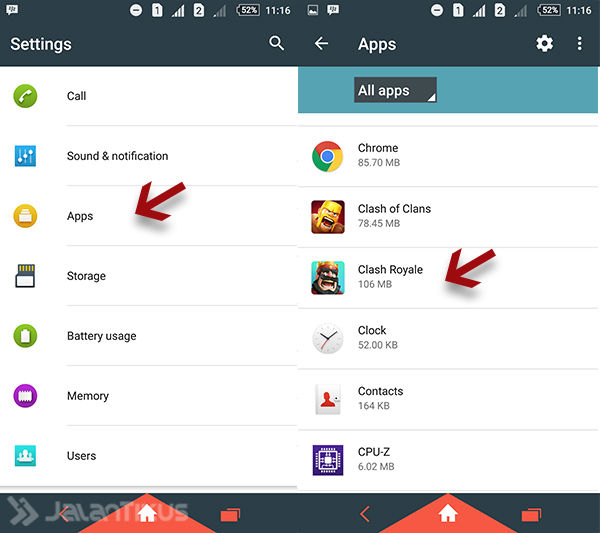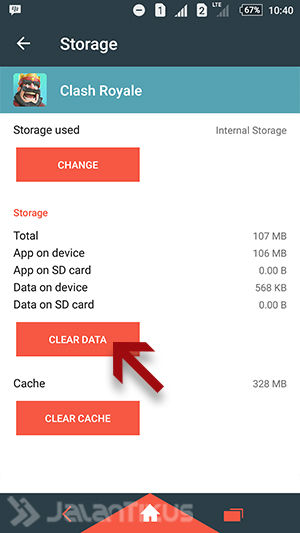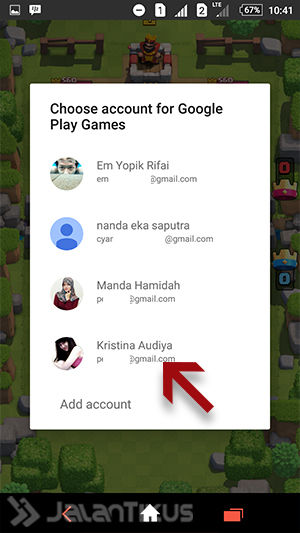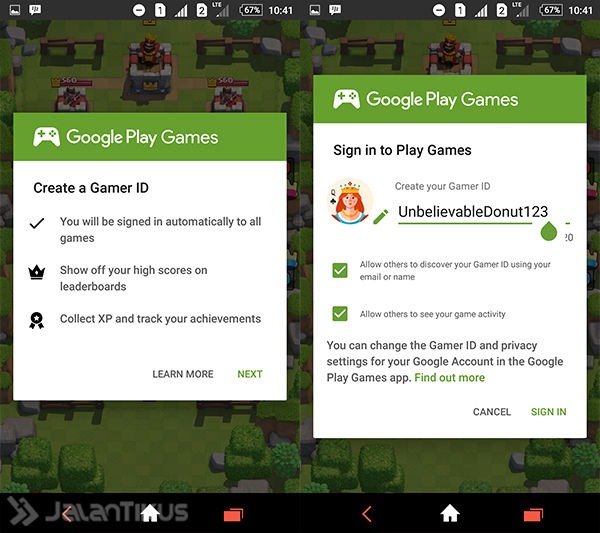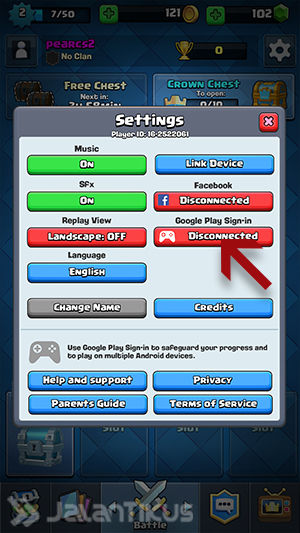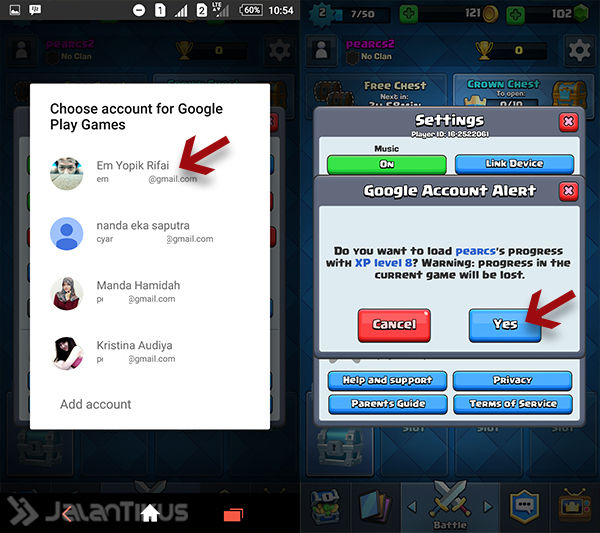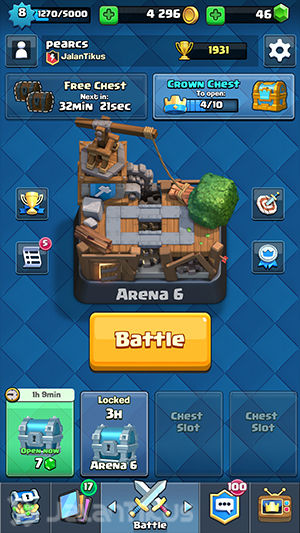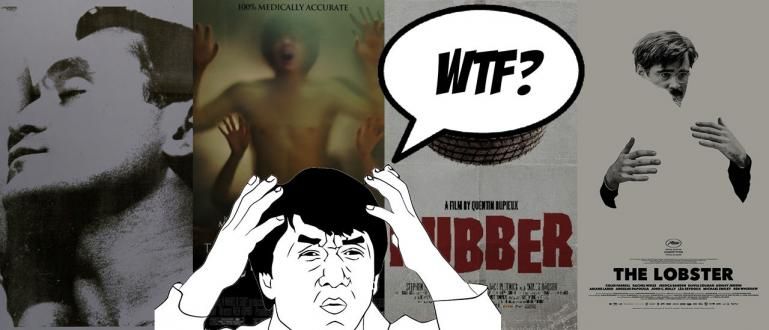This is the easiest way to play multiple accounts (multiple accounts) Clash Royale on an Android smartphone. This method can be done on Android that has not been rooted.
Playing multiple Clash Royale accounts at once on one Android smartphone is not difficult. Every Clash Royale account requires a Google Play Games account to save data save the game. So, you just need to create a new Google account to be able to play multiple Clash Royale accounts on Android.
Here JalanTikus will provide a guide on how to create a new account and how to easily transfer accounts in Clash Royale.
- How to use Xmodgames for the latest version of Clash Royale
- Difference between King Tower and Arena Tower in Clash Royale
- [Update] Various Arenas in Clash Royale that MUST Know
- Various Chests in Clash Royale that You Must Know
How to Play Multiple Clash Royale Accounts on One Android
In the game Clash Royale, a Google Play Games account is required to save data save games. You can create a new Google account, or use another Google account to play Clash Royale with multiple accounts.
- Entered into Settings > Accounts

- choose Add account > Google

Add a new Google account there. If you have already added, you can skip this step and move on to the next step.
You can use this method if you don't have Clash Royale account data in another email. If you have, you can skip this step and move on to the next step.
Example: Aldi has two emails, the first email has been saved Clash Royale data, while the second email has not. Then Aldi must do clear data so that Aldi's second email can play Clash Royale too.
Entered into Settings > Apps > Clash Royale.
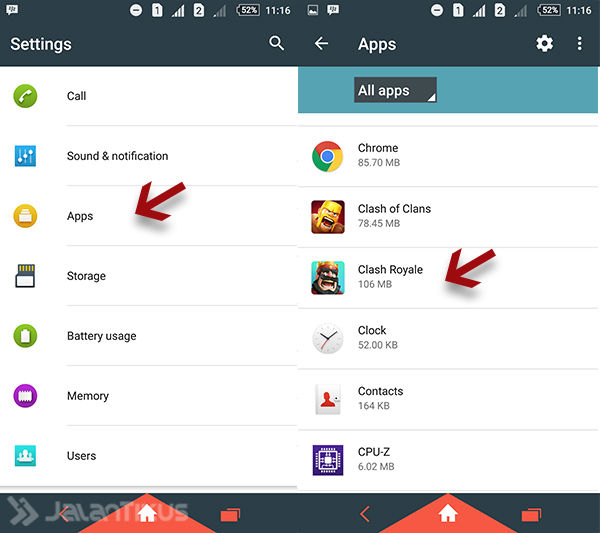
choose Clear Data.
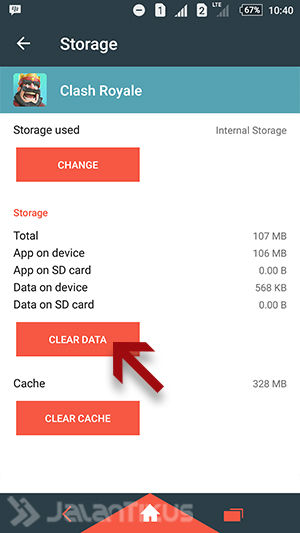
Open Clash Royale.
 Supercell Strategy Games DOWNLOAD
Supercell Strategy Games DOWNLOAD Do Sign-in with a new account.
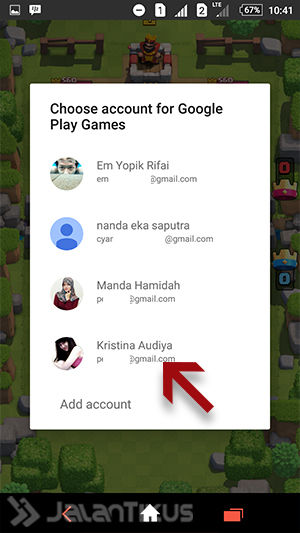
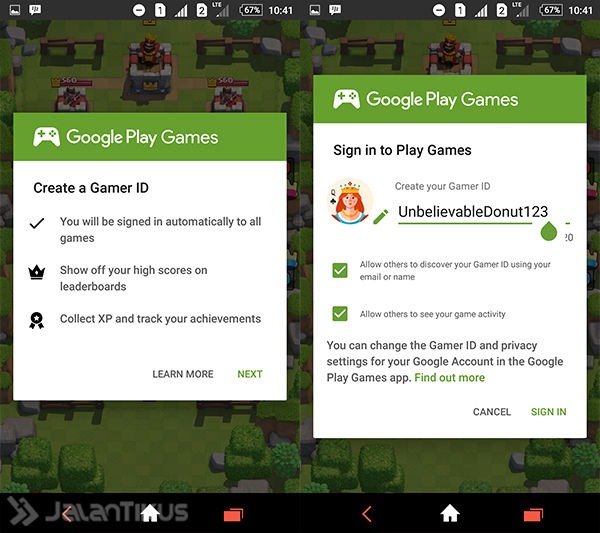
Finish tutorials which is given.

If tutorials finished, you can change accounts. How to go to Settings > Google Play Sign-in > Disconnected.
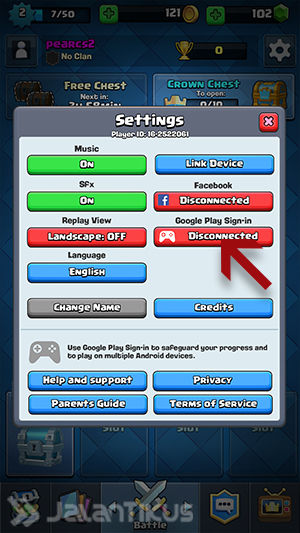
Change to your other account, then select Yes.
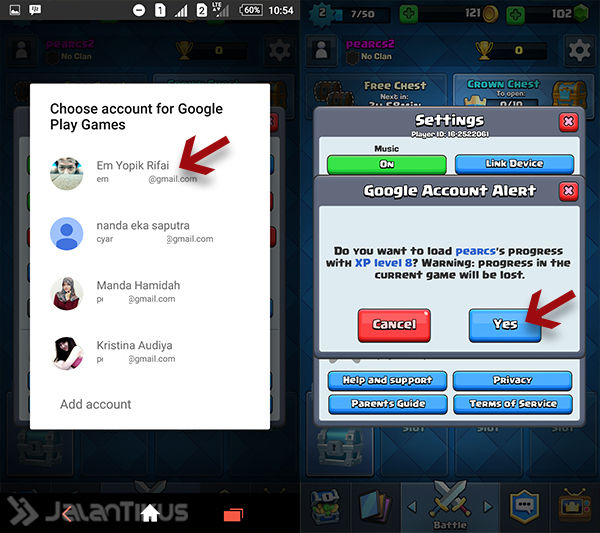
Automatically the account will be replaced.
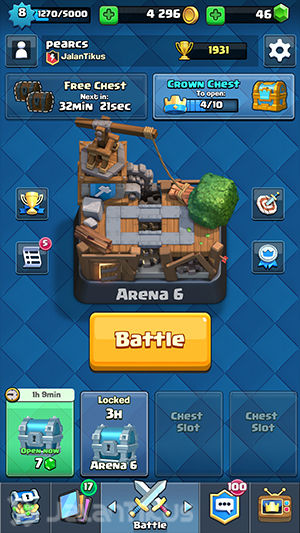
That's an easy way to switch accounts in Clash Royale. For those of you who haven't played Clash Royale, download the latest Clash Royale Android here. Good luck!
 Supercell Strategy Games DOWNLOAD
Supercell Strategy Games DOWNLOAD