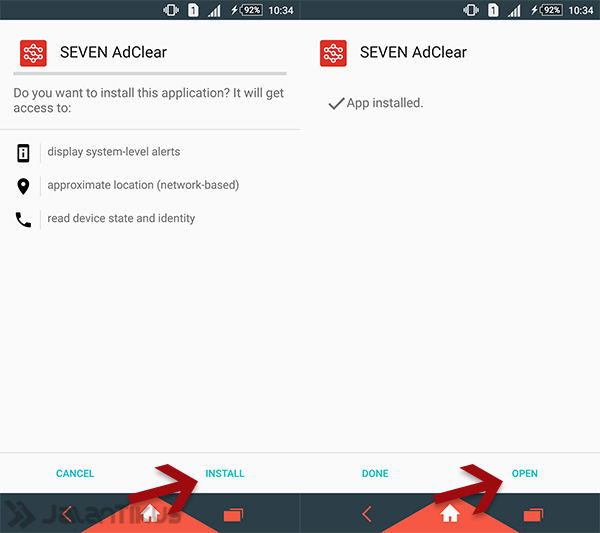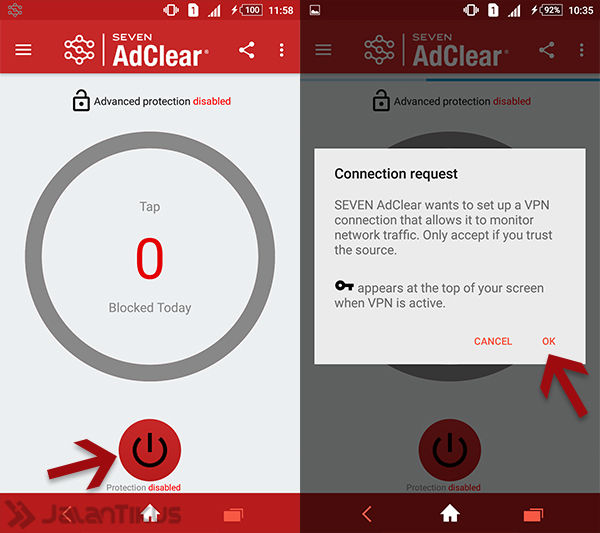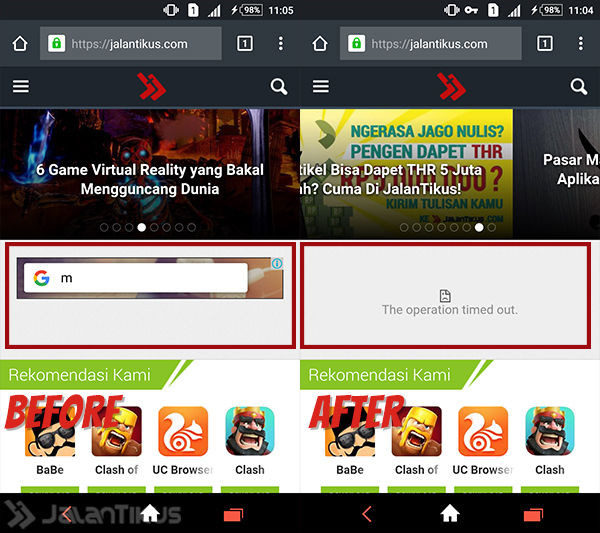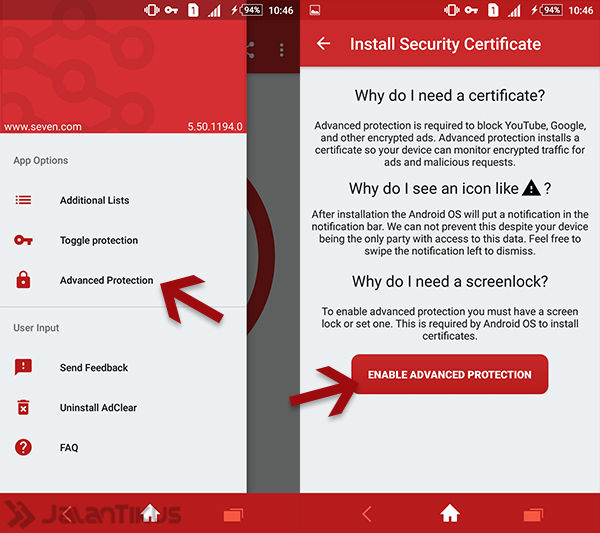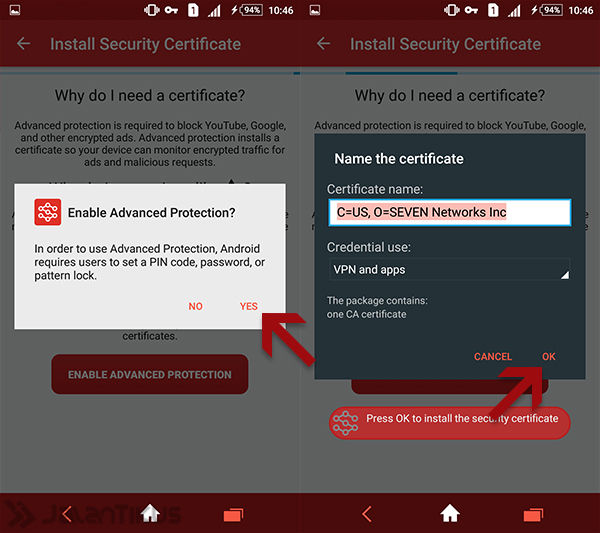This is an easy way to get rid of ads on Android without root for those of you who are annoyed with the many ads that appear on your Android smartphone.
Annoyed by the many ads that appear on your Android smartphone? Now you can get rid of these annoying ads using the following latest applications.
Application named AdClear This has proven to be effective in eliminating various kinds of ads that often appear on Android
Another great thing about this AdClear application is that you can use it on Android smartphones that haven't been installed yet.root. So you don't have to root Android first when using AdClear.
How do I use AdClear? Here's how to get rid of ads on Android without root with AdClear:
- How to Download Movies for FREE without being bothered by ads
- How to Avoid Ads When Downloading So You Don't Get Stuck
- 4 Effective Ways to Remove Ads While Playing Games on Android
How to Remove Ads on Android Without Root
AdClear is an Android application made Seven Network which has the advantage of being able to eliminate various kinds of ads on Android, be it in the browser or in applications such as BBM, Android games, and so on.
This application can be used for free on various Android smartphones. In addition, users can use this AdClear application without the need for root first. In essence, you can get rid of ads on Android without root.
How does AdClear work?
AdClear will create a new VPN that will filter all data traffic that occurs on your Android smartphone. After the data is filtered, AdClear will automatically block ads that appear on web browsers or applications. That's roughly how AdClear works.
How to Install AdClear on Android
Download AdClear and install as usual on Android.
 Apps Productivity Seven Networks DOWNLOAD
Apps Productivity Seven Networks DOWNLOAD 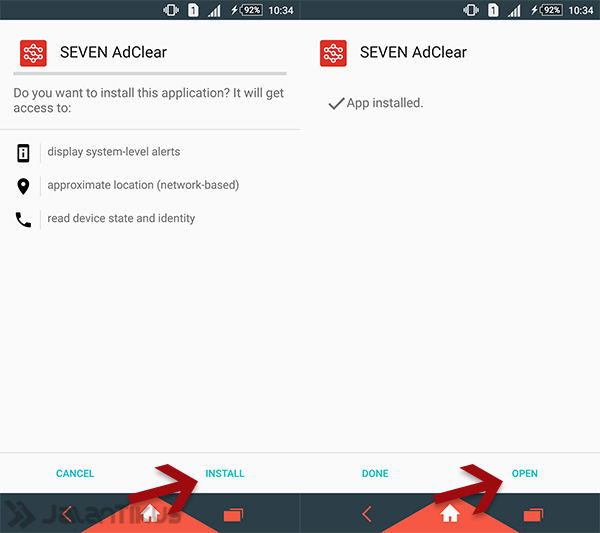
To get started, click the button Power, then when the VPN notification appears click OK. Wait until the process is complete.
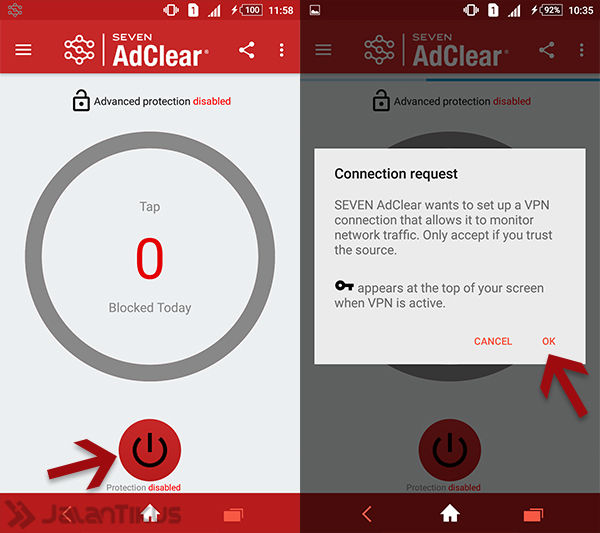
Here is an example of its success!
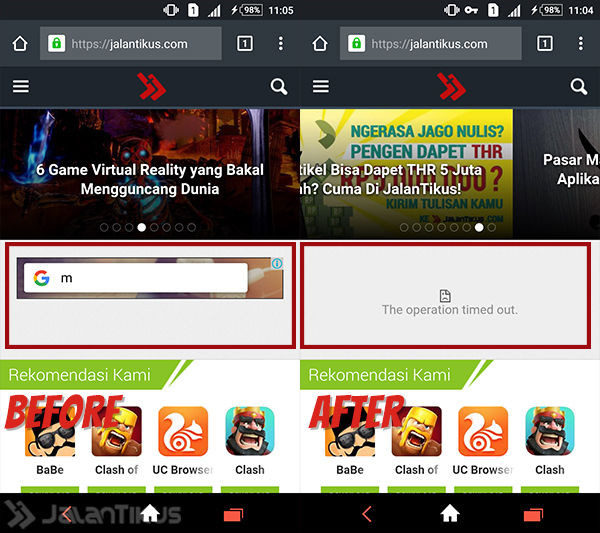
(Optional) If the ad still appears, you can reopen AdClear, then select Advance Protection.
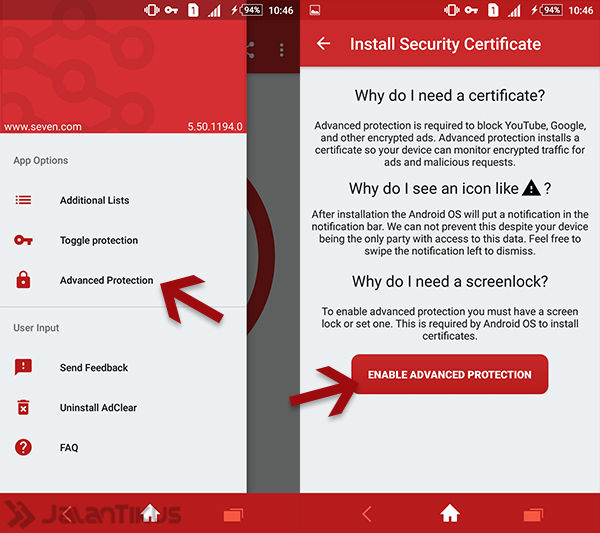
choose Enable Advanced Protection, later you will be asked to install the certificate. When it appears, click the button OK.
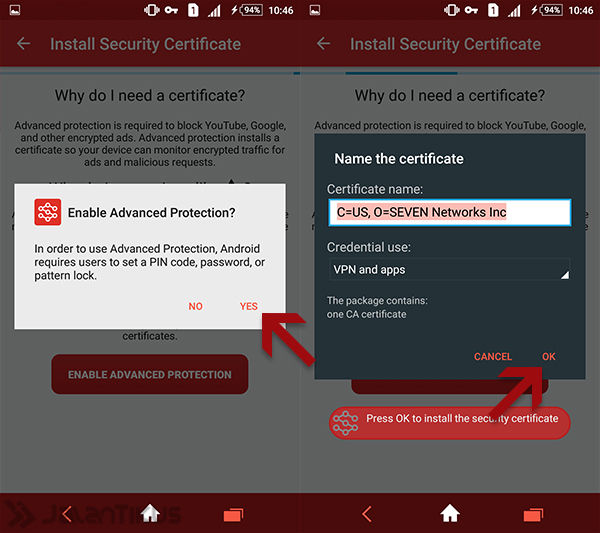
AdClear Videos
That's how to get rid of ads on Android without root with a new application called AdClear. If you have another way, you can share in the comments!
Also make sure you read the related articles advertisement or other interesting posts from Em Yopik Rifai.
 Apps Productivity Seven Networks DOWNLOAD
Apps Productivity Seven Networks DOWNLOAD