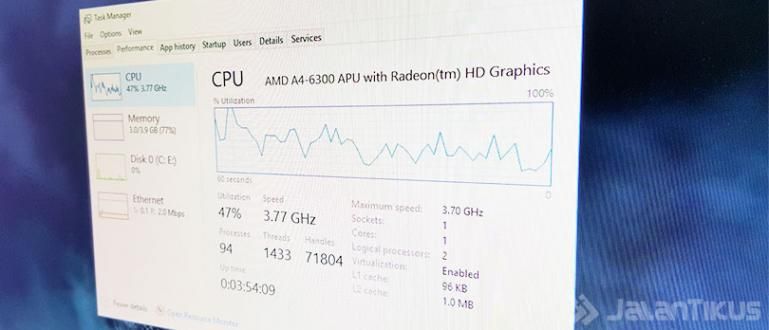Is your internal memory full? Let's learn how to increase Android memory in this easy way.
One of the advantages of an Android smartphone is that it can download applications, add media such as music and movies, and cache data for offline use. However, many low-end smartphones only have little internal memory.
A full memory in addition to making you unable to download applications and add media, your cellphone can be slow too, you know. If your HP memory feels full, there are several how to increase android memory which you need to run.
- Reasons Don't Buy Fake Memory Cards For Android Users
- 6 Ways to Save Your Android's Internal Memory
- 5 Ways to Increase Smartphone Memory for Free
How to Increase Android Memory
The following is how to increase android internal memory which can free up your smartphone memory. There are 5 ways that JalanTikus recommends for you to follow. For sure, these methods are the easiest way to free up your Android memory.
1. Use the Features on your Android Smartphone
If you're using the Android operating system these days, there's one feature that shows you your exact memory usage. The way to access it is to go to Settings, then tap Storage.
There you will see how much memory is used on your smartphone, such as how much is used for videos, photos, audio, downloads, cache data, and more. Surely this will really help you to manage your HP memory.
Android 8.0 Oreo
On Android Oreo, storage management has a new look where everything is grouped by data type, such as photos and videos, music and audio, games, and others. Later, if you open photos and videos, it will appear which applications have data in the form of photos.

There, you will find a button where you can clean your memory easily, namely the button Free Up Space. If you press that button, you will be taken to a page where you can select the data you want to delete such as the image.
Android 7.0 Nougat and Below
If you are using Android Nougat and below, you can select several options like, Apps, Images, Videos and more to see what is taking up the most of your memory. For example, when you tap Apps, you will see which apps are using the most of your memory.

You can choose the applications that you value the most memory consuming and clean them up. Usually, game applications with HD graphics and music streaming app which uses your smartphone data the most.

You just need to tap the app, then select Clear Data to clean the data on your smartphone. This will make the data that has been downloaded in your application deleted and you have to start the application from scratch.
2. Use the Files Go Application
Using the built-in features of Android to help you show how much memory has been used for some data types, but it's not clearly shown how much is it? You need an app called Files Go from Google to show it.

In this application, you will be shown some applications that you rarely use, low resolution media, duplicate files, temporary files, and much more. Some of these things are definitely problems that Files Go thinks are eating your memory.

You can directly tap the category of these things, then you can select which files you want to delete. Surely this will help you to increase your android memory.
 Apps Productivity Google LLC DOWNLOAD
Apps Productivity Google LLC DOWNLOAD 3. Add SD Card and Move Data
Many Android phones still provide microSD slot even though the amount of HP is getting smaller and smaller. If your cellphone has a microSD slot, use it to expand your smartphone storage.

If your smartphone has the Android Marshmallow operating system and above, you can directly format your SD card into internal memory, you know. You can add music, videos, pictures, apps and more on your smartphone.

It's very easy, insert microSD to your smartphone, then wait until notification appears which indicates your SD card has been read. choose Set Up, and select Use as internal storage.
4. Move Photos to Cloud
Consciously or unconsciously, photos can be one of the causes HP memory full we know. What's more, if you join several group chats, of course there will be many photos that are suddenly stored on your smartphone.

To outsmart it, you can move the photos that you feel are important to several cloud service, such as Google Photos, Dropbox, Microsoft OneDrive, Flickr, and more. But, it's Google Photos cloud which automatically integrates with the Photos app from Google.
If you use the Google Photos service, you can clean the photos that you have entered into the cloud that way tap three lines which is in the upper right, then select ** Free up space ** to delete photos that have been entered in cloud.
That's some how to increase android memory which you can do easily. Keep in mind, if you use an SD card on your smartphone, you should choose a MicroSD with the highest class so it doesn't affect the performance of your cellphone.