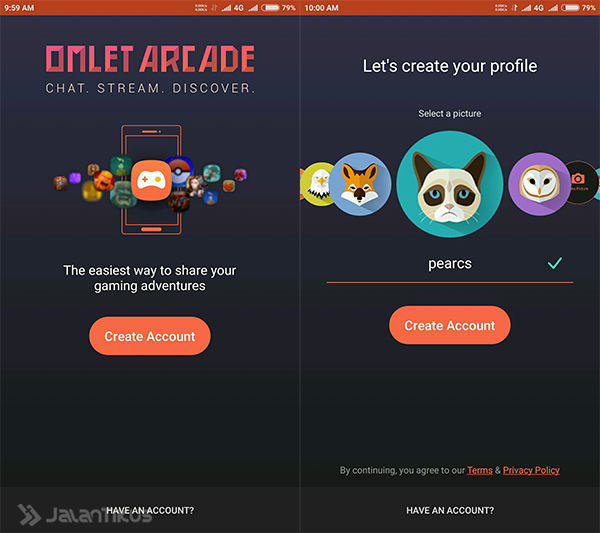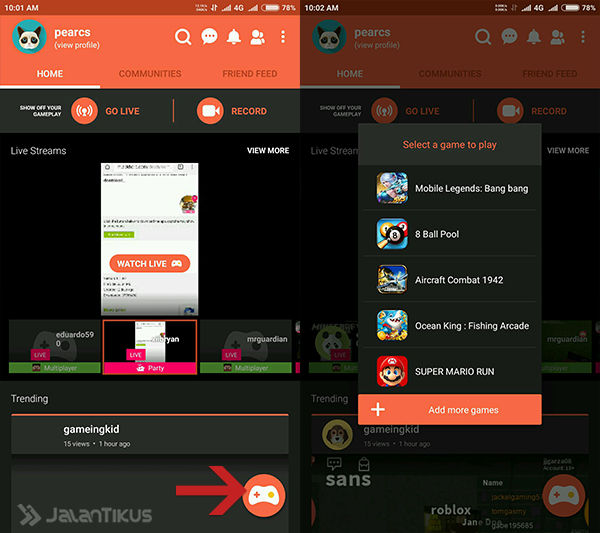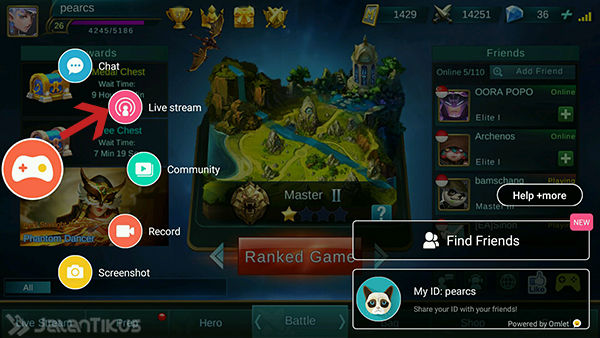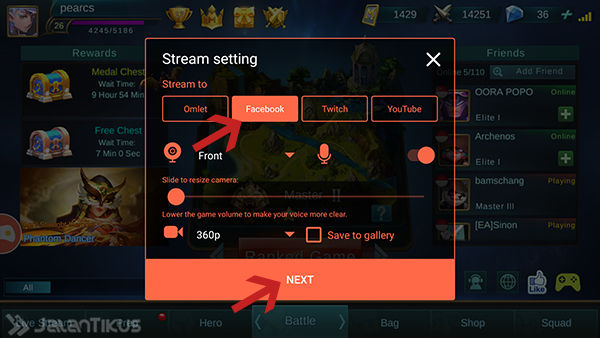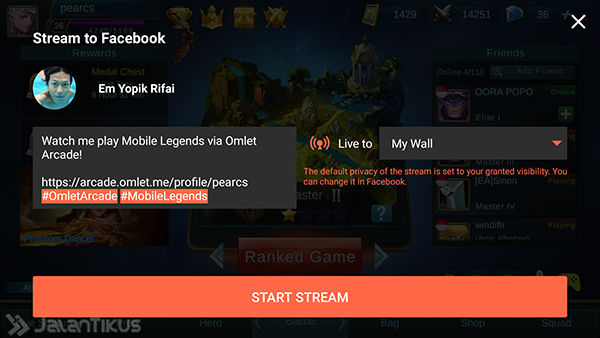Want to live stream while playing games on Android? Here's an easy way to record your live video while playing the game and share it on social media.
Doing live streaming while playing games is quite a fun activity. If in general live streaming of games is done on a computer, now you can broadcast live while playing games on Android.
Playing games on Android while live streaming is certainly not a difficult thing. In this article, JalanTikus will provide a complete guide on how to live stream on Android when playing games.
- Youtube Live Streaming Now Can Be Directly From Your Smartphone!
- 10 Best Live Streaming Game Apps 2020 | For Android & PC!
- 13 Best and Free Soccer Live Streaming Sites 2020
Live Streaming While Playing Games on Android
To do live streaming on Android, you need an application called Omlet Arcade. Various games can be recorded with this application and you can also share them on various social media, such as Facebook, YouTube, and Twitch.
Don't worry, you can still use Omlet Arcade even if your Android smartphone is not rooted. Here is the complete guide.
How to Live Streaming Games with Omlet Arcade on Android
- Download the Omlet Arcade application and install it as usual on Android
Register if you don't have an account
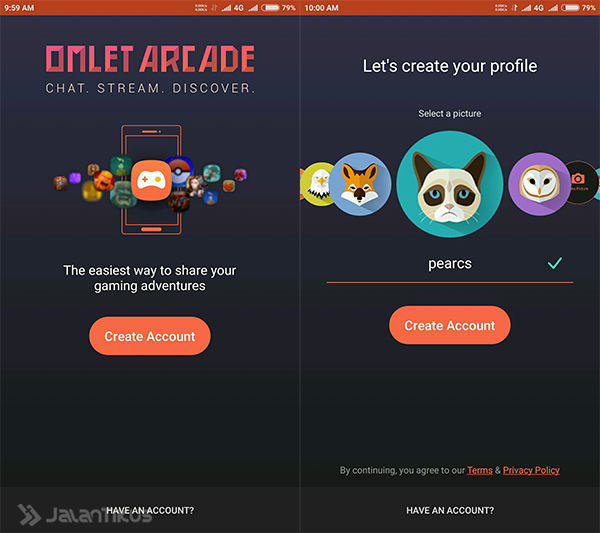
If you are logged in, click the game icon and then select the Android game you want to make Live Streaming videos for. Here I will play the game Mobile Legends: Bang bang
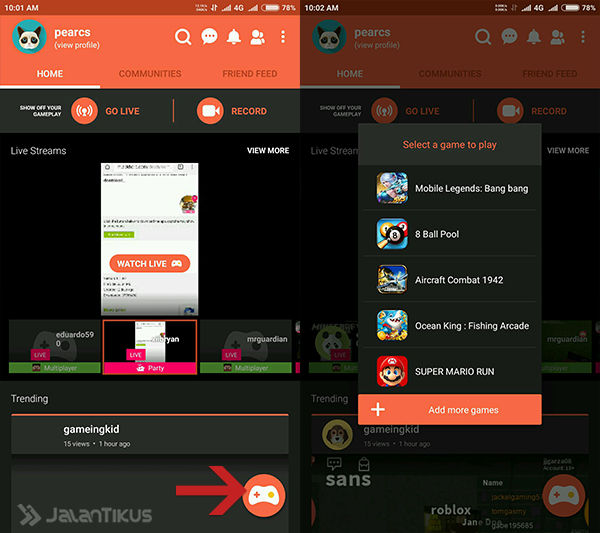
Next select menu live streaming
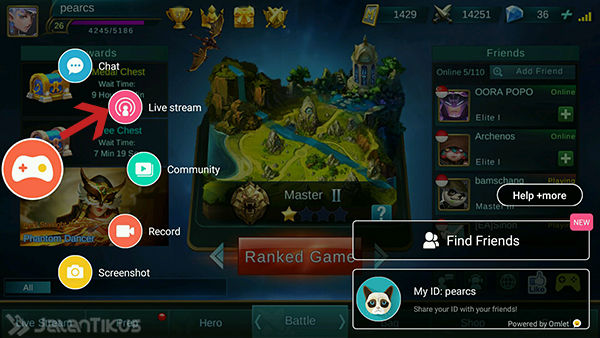
Select the place where you want to share your live streaming video. Here I use Facebook.
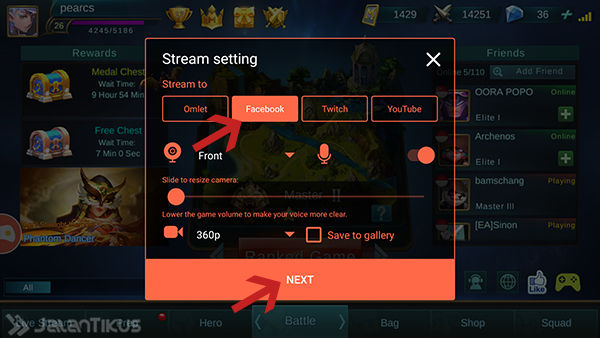
- If you have, click Start Stream. Automatically your Facebook friends can see your live streaming video while playing games.
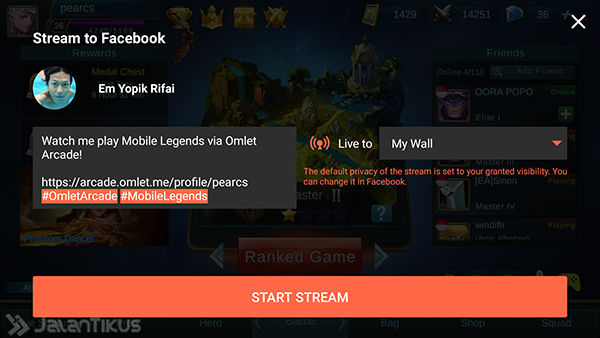
 VIEW ARTICLE
VIEW ARTICLE That's an easy way to live stream while playing games on Android. If you are still confused, don't forget to share in the comments column. Good luck!
Also make sure you read the related articles Games or other interesting posts from Em Yopik Rifai.