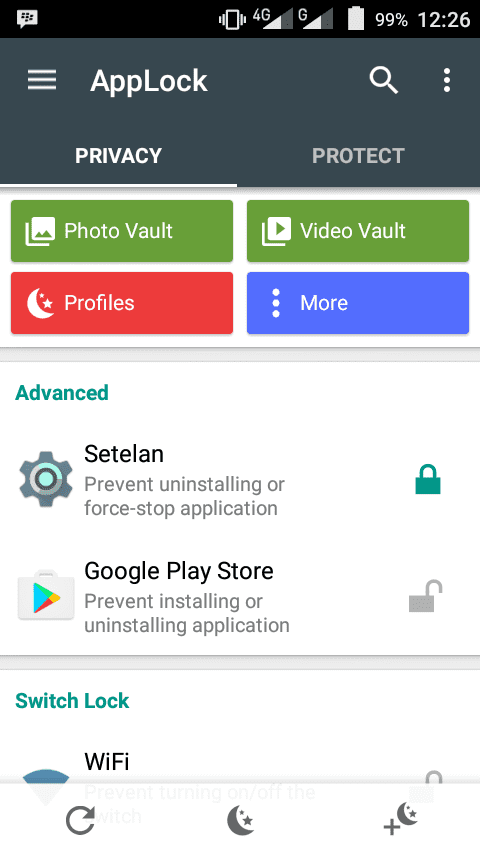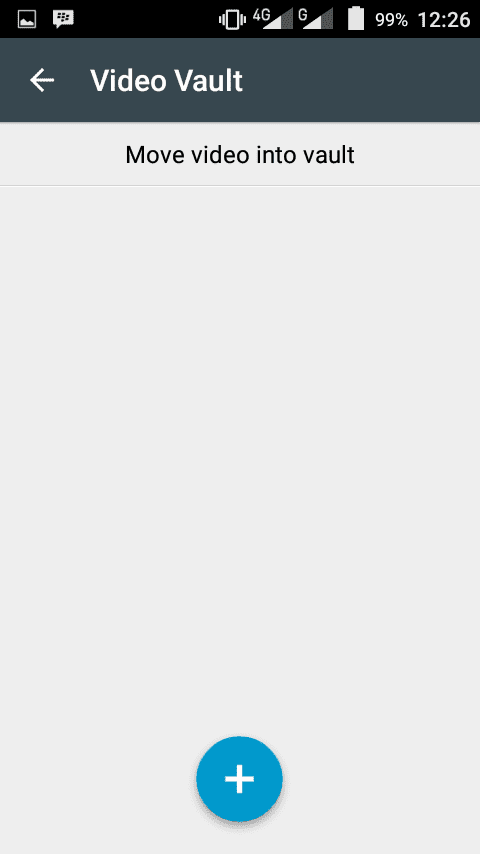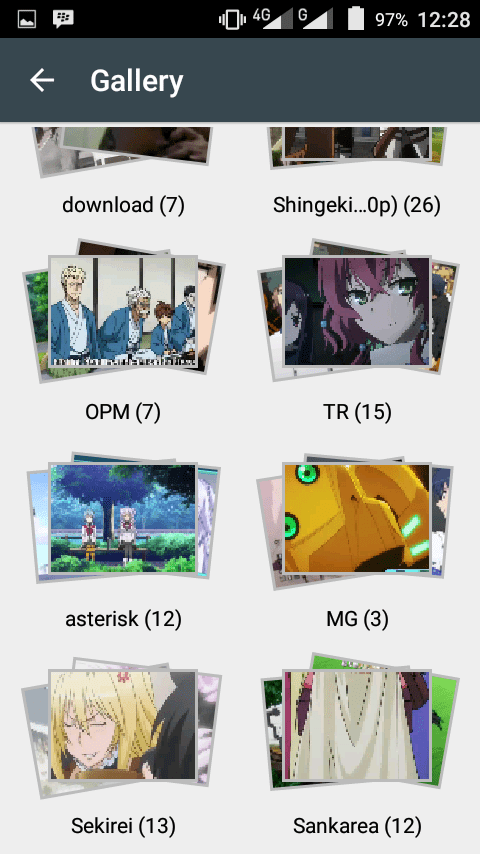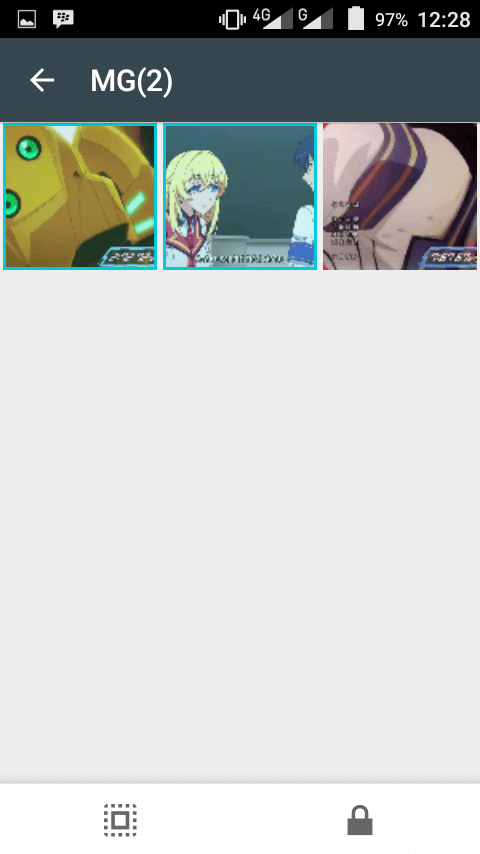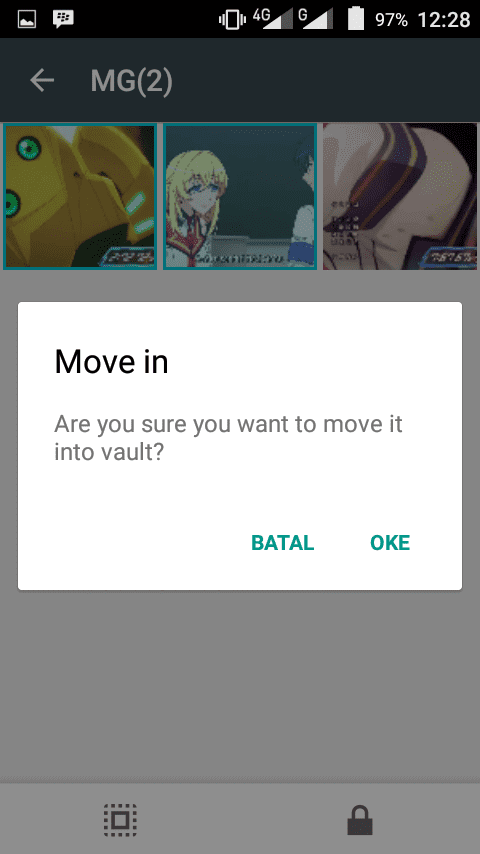To protect your privacy, you should hide your personal files safely. Here, JalanTikus presents short tips to easily hide private files on Android.
Nowadays, everyone must have an Android gadget. Of course there are many uses of the gadget itself. One of them is to save files in the form of photos or videos in various formats, sizes, and types.
Surely among the files that you save there are personal ones, right? Well, to protect your privacy, you have to hide these files safely. Here, JalanTikus presents short tips to easily hide private files on Android.
- How to Hide Your Secret Photos and Videos on Android Phones
- 4 Collections of Tips for Hiding Secret Files on Cellphones and Computers
Tips for Hiding Files on Android
Download Applock then install and open the application!
 DoMobile Lab Antivirus & Security Apps DOWNLOAD
DoMobile Lab Antivirus & Security Apps DOWNLOAD choose Photo Vault to hide photos; or Video Vault to hide videos.
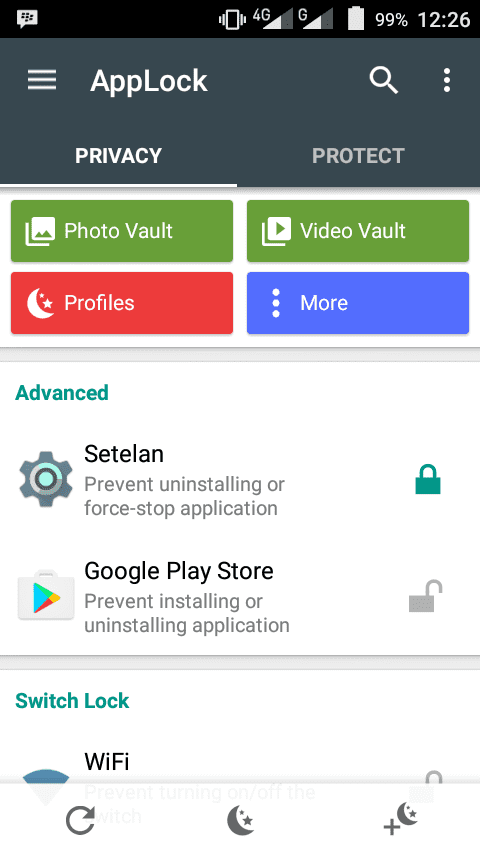
Press the plus icon (+) available on your Android screen.
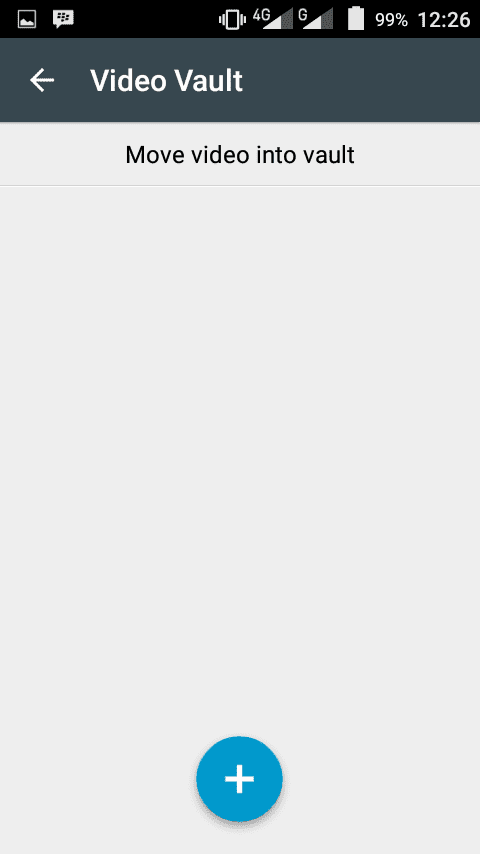
Select one of the video folders containing the files you want to hide.
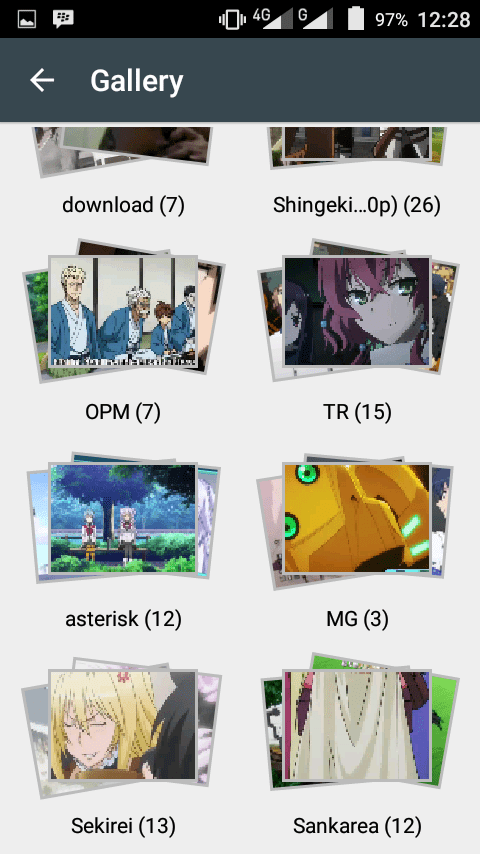
Tap on any video you want to hide. Then click lock icon in the lower right corner of your gadget screen.
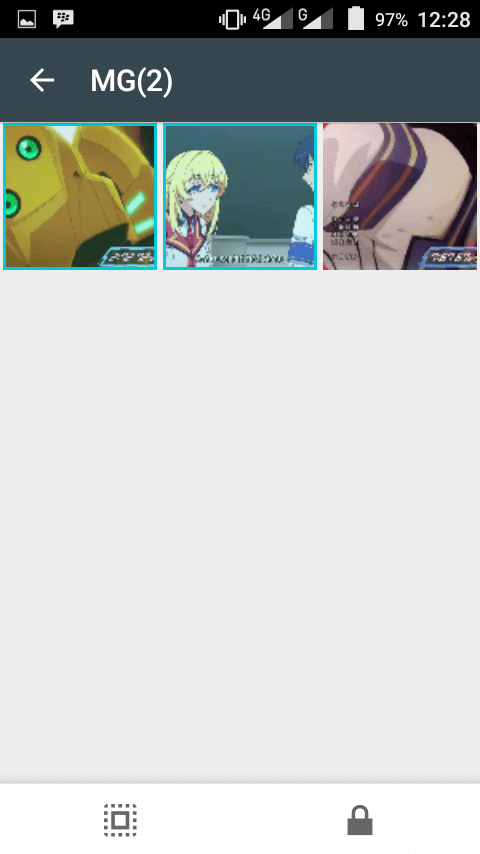
Click OK to continue.
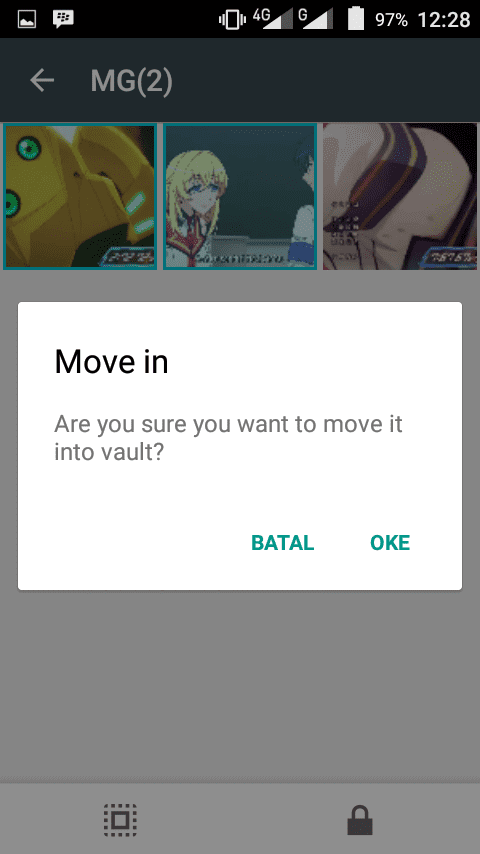
Wait until the file hiding process is complete.
Taadaa You have successfully hidden your video / photo files.
Then how to open hidden files?
To play a video or view a photo you've hidden, just open it Applock then click the photo to view and click the video to play it.
Well, that's the way to hide your private collection. So you don't have to worry about being cheated on by other people. Good luck and hopefully useful.
 DoMobile Lab Antivirus & Security Apps DOWNLOAD
DoMobile Lab Antivirus & Security Apps DOWNLOAD