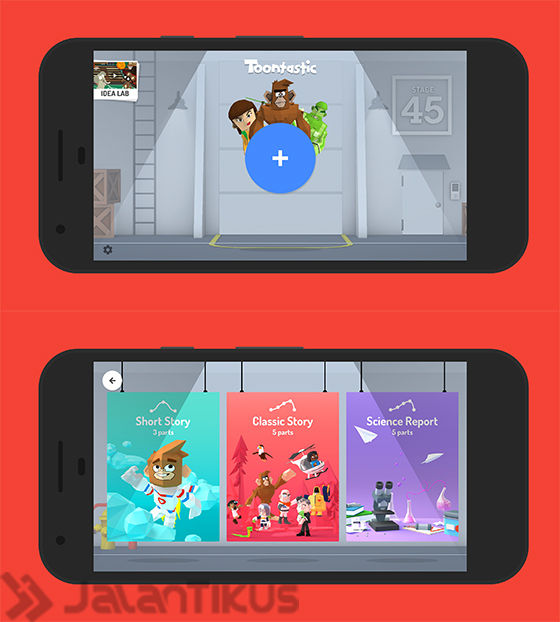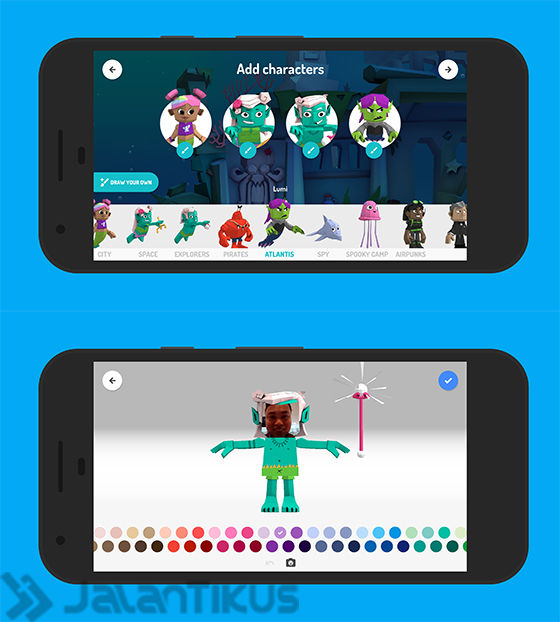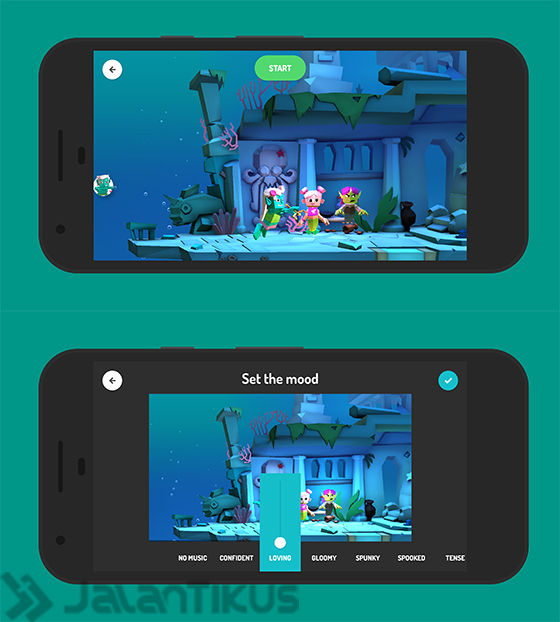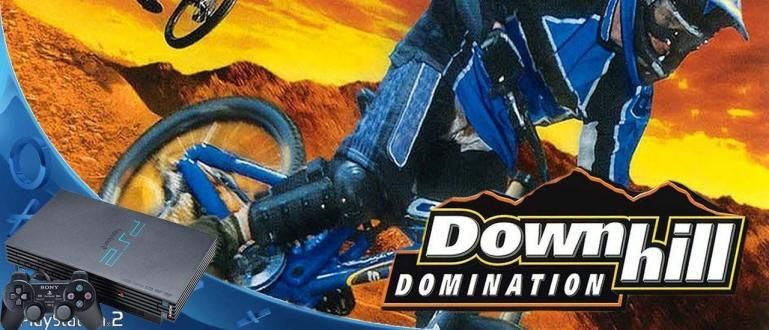Toontastic 3D to create interesting 3D cartoon movies on Android? Here are tips or how to make creative 3D cartoons on Android!
Being creative can be done in many ways. One of them, you can rely on a new application made by you Google, that is Toontastic 3D available on Android and iOS.
Toontastic 3D lets you express your imagination and turn brilliant ideas into shapes 3D cartoon movie the living. Channel your creativity and share it with the world.
Then, how to use Toontastic 3D to create interesting 3D cartoon movies on Android? Here are tips or how to make creative 3D cartoons on Android!
- Easy Ways to Distinguish Real Apps vs Fake Apps on Android
- 10 Best Movie Download Sites That Are Completely Legal
- Here's How to Watch Movies on Netflix Without an Internet Connection
How to Make 3D Cartoon Movies on Android
1. Download Toontastic 3D
First install and download first the Toontastic 3D application in JalanTikus or Google Play Store. In fact, the application is intended for anyone. But with the animation that funky, indeed very suitable for children. The animations help them channel the story in a more fun and easy way.
2. How to Use Toontastic 3D
- After you install the app on your Android or iOS device, open the app, and you will be greeted with a beautiful 3D animation. To start creating a new story, press '+ . button'.
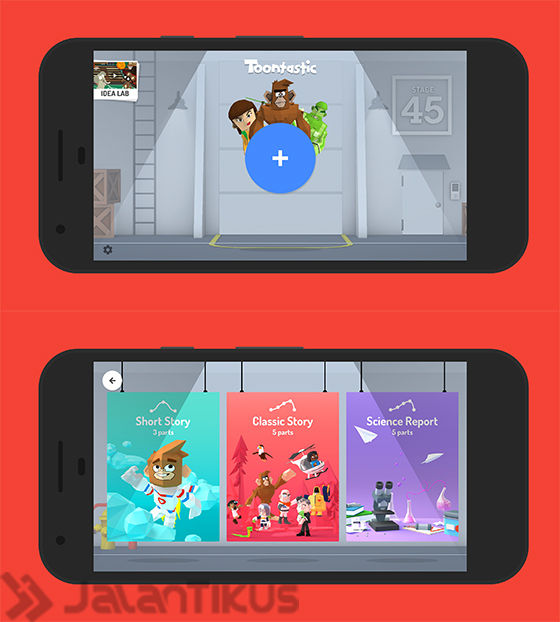
- Oh yes, for sample stories, you can click 'IdeaLabs'.
- There is three choices which you can choose: Short Story (3 part), Classic Story (5 parts), and Science Report (5 parts). Choose one, for example ApkVenue choose Short Story.

- In Short Story there are 3 parts, that is Beginning (beginning), Middle (middle), and End (end).
- Start by clicking Beginning. Next choose background film stories, ranging from urban, outer space, atlantis, pirates ships, and others. Choose the one that fits your story idea. For those of you who are good at drawing, you can also draw doodle you yourself.
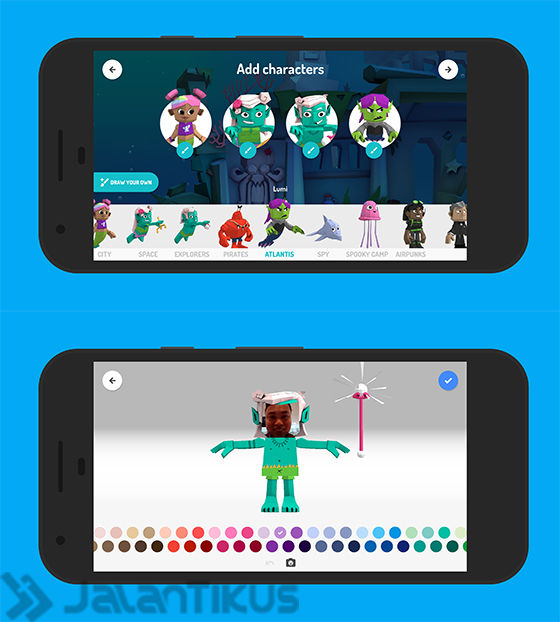
- Next, select multiple characters for your customized movie with the background. Still not enough? You can draw your own character or dress up existing characters, for example changing the character's face with your own.
- When storyboard open, next place character. Oh yes, tap the character to perform a special action.
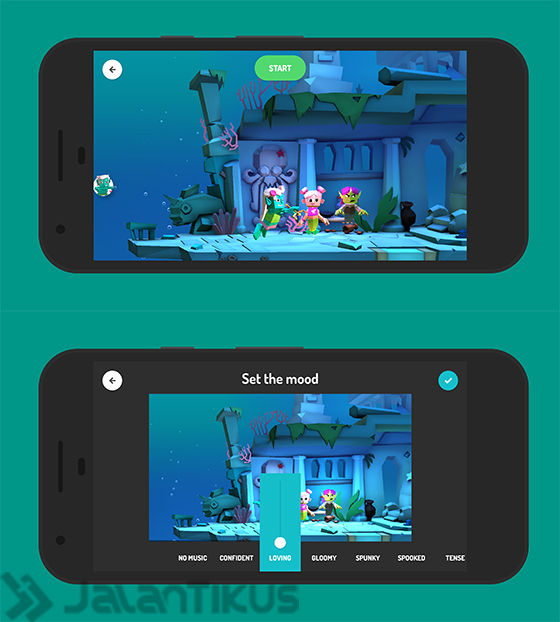
- Next press 'Start' and get creative. After one part, you can add sound effects with various themes. And after all three are done, save, give the title and name Director. Then play and explore for share your work on social media.
Good luck! For a more mature story, you just write the storyline, players, conflicts, and others are even better. Happy creative!
Also read articles about application or writing from Lukman Azis other.