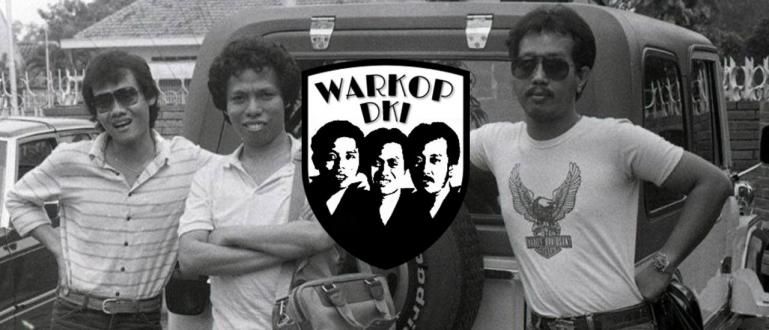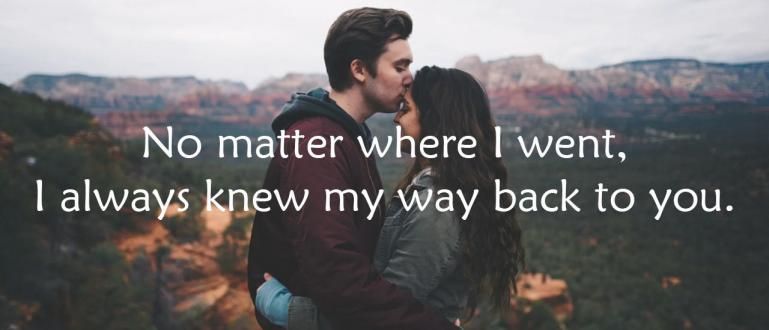Here's how to check the complete Indosat Ooredoo number 2021! No need to use pulses, you know.
Are you confused about how to check your Indosat Ooredoo number?
Sometimes as a user, maybe you don't know your card number because you just bought a number or you forgot to save your own number.
In fact, knowing the number itself is important, for example to top up credit and register various kinds of data.
Even your friends and family can't call if you don't save your number. Very important, right?
Well, here is Jaka's way of checking your own Indosat Ooredoo number easily and quickly. This method can only be done on an active Indosat Ooredoo number, yes.
Come on, see the full way!
1. How to Check Indosat M3 Number Via Dial
The first way to find out your Indosat Ooredoo number is to dial which is very easy for you to do.
You can see the full method below:
- Access the Dial menu, type *123*30#, then click Call.

- You will get a notification pop-up contains your Indosat number, remaining credit, and the active period of your number.
Don't worry, you can do this method without consuming any fees or internet quota.
2. How to Check Indosat Ooredoo Number Via PC Modem

Photo source: 123RF.com
In addition to using Dial on your cellphone, you can also use a modem on your PC as a way to check your Indosat cellphone number without having to move the SIM card first.
Before trying this method, make sure your modem supports the system USSD, yes. Here are the steps:
- Connect the modem to your PC or laptop, turn on the connection.
- Open menu Connection Manager then open the menu USSD.
- Type (star)123(star)30(fence), press button Send.
- Wait until the screen shows information about your Indosat card, including the number, validity period, and remaining credit.
3. How to View Indosat Number Via MyIM3 Application

The next way is to use the application MyIM3. This application is highly recommended for you to use because it has many useful features.
By default, by using the MyIM3 application you can see your cellphone number, remaining credit, quota, and more. Everything you need, is available in MyIM3.
In addition to checking Indosat's cellphone number with the MyIM3 application, you can also check Indosat's quota and other features below:
Check all internet, phone, and SMS quota information
Buy internet, phone and SMS quota
Give gift in the form of credit or quota
Reload phone credit
Personal number information
PIN and PUK information
Check billing Indosat postpaid
Paying bills for postpaid numbers
Check Indosat Ooredoo's 4G network location
Mode data saving
You can download this app for free below.
 Apps Drivers & Smartphones DOWNLOAD
Apps Drivers & Smartphones DOWNLOAD If you haven't registered with MyIM3, you can follow these steps:
- Open the MyIM3 application then enter the active Indosat cellphone number on your cellphone and click Next.

- Enter the verification code, then click Verify.
This code will be filled automatically when an SMS arrives on your cellphone. If not, you can manually fill in and verify in 2 minutes.

You will enter the main page when successfully verified. There all the information you need is available.
This method Jaka recommends for you to use everyday, but you must have it Internet connection to be able to connect with the MyIM3 application.
So, if tomorrow you forget your IM3 number, just open this application, OK!
4. How to Check Other Indosat Ooredoo Numbers

Another way besides using the method above is to use phone and SMS. You can make calls/miss call to another number.
When you call, your cellphone number will appear on the destination cellphone, as well as SMS which will display the sender's number.
Of course this method requires pulses. So, if you want to check your Indosat number without issuing credit, you can use the other 3 methods above.
That's it how to check Indosat Ooredoo 2021 number various ways, please choose the most convenient way for you.
Don't forget to share your experience on how to check your Indosat Ooredoo number in the comments column, you can also ask Jaka if you have problems.
See you in the next article!
Also read articles about check number or other interesting articles from Ayu Kusumaning Dewi.